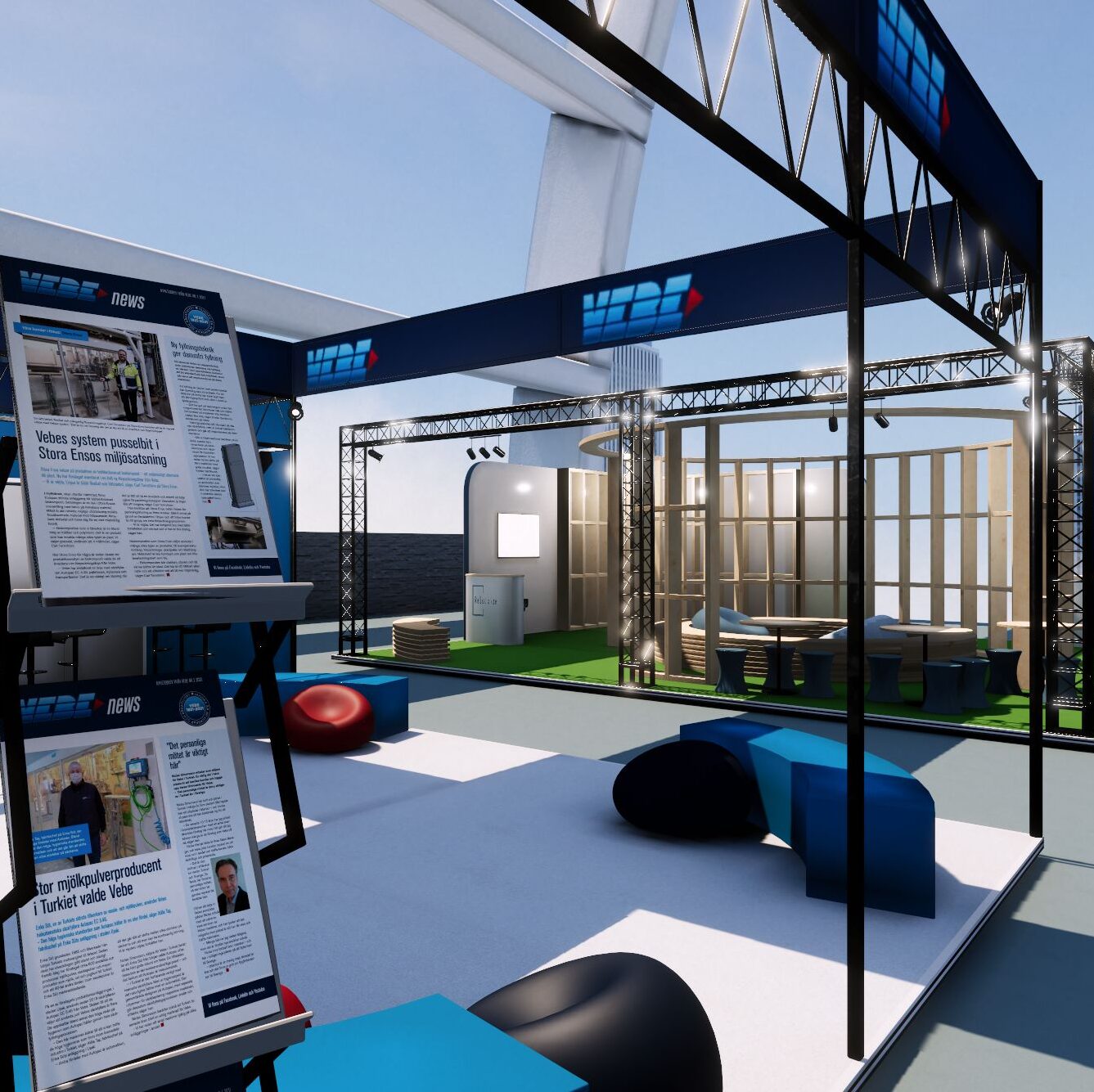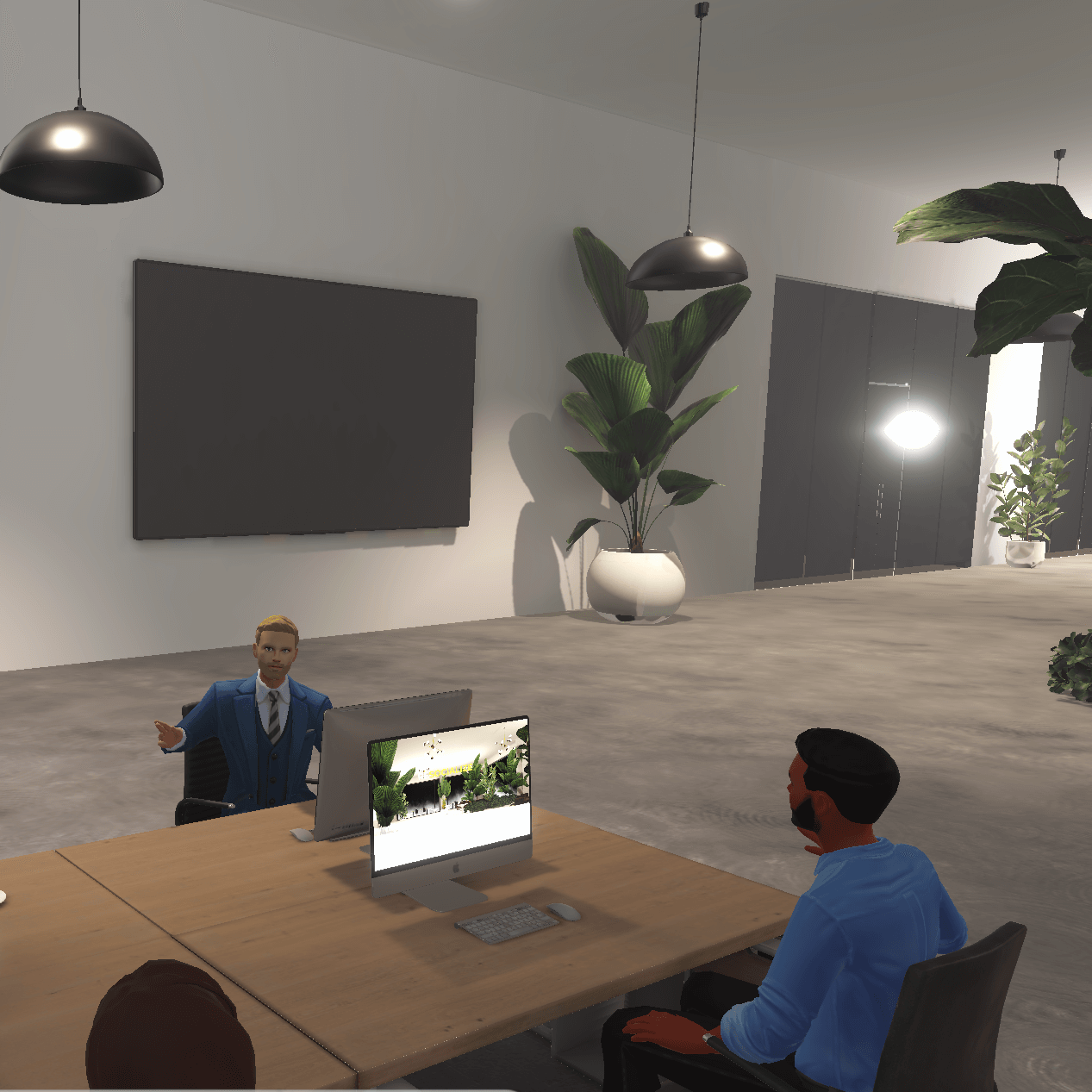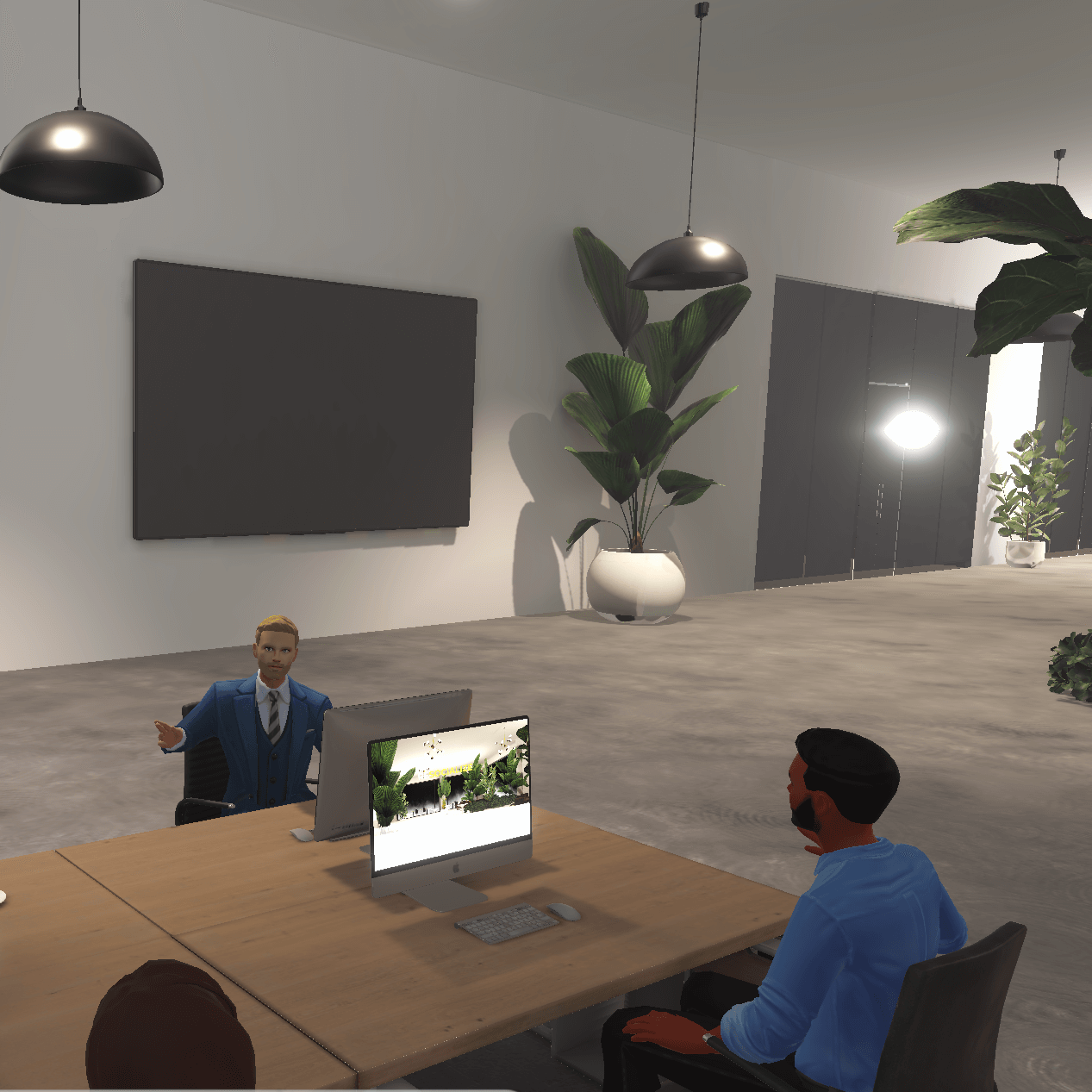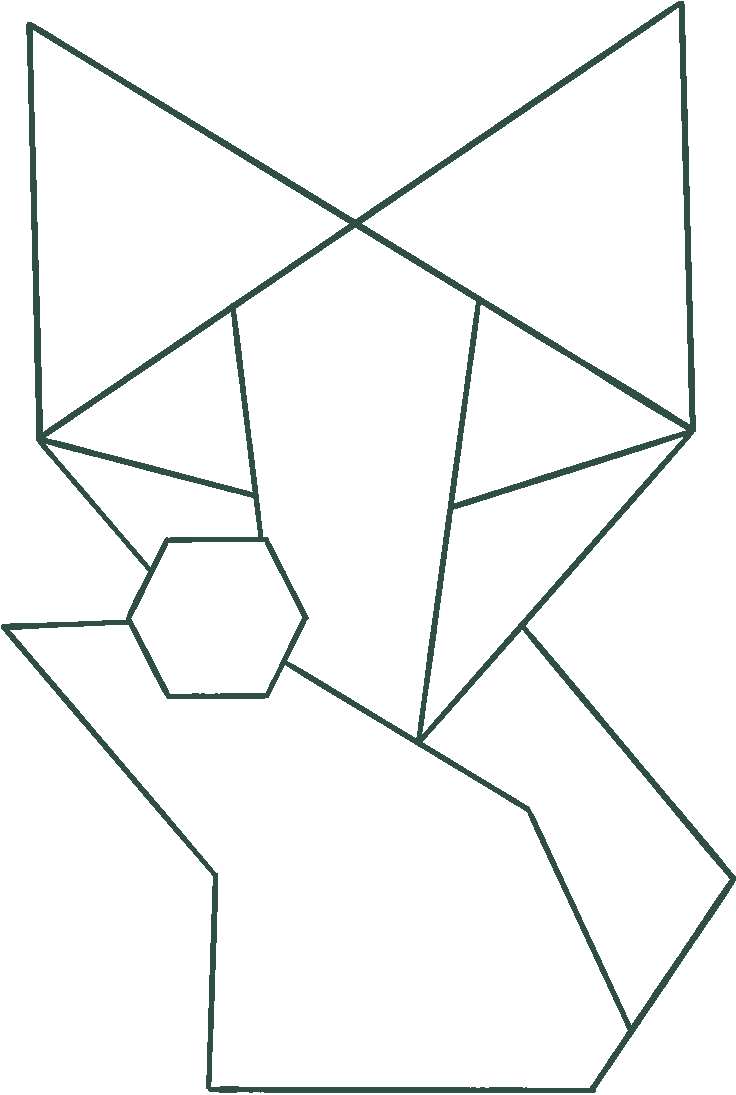resocialize Online office
ReSocialize makes communitcation smooth and natural, regardless of where people are connecting from.
Set your distributed teams up for success! With a ReSocialize Online Office, you can keep your team motivated, supported, and engaged, while working in the same direction.
for leaders
Keep your team motivated and working towards the same goals. Lower attrition and improve productivity with ReSocialize.
for people
Stay connected and build deeper relationships, even when colleagues are working remotely.
for events
Don’t let geography or available space limit the success of your event. Reach all your guests with a ReSocialize hybrid event.
HOW RESOCIALIZE IS USED
Depending on if you're a part of a team, hosting an event, a solopreneur or digital nomad, or enhancing a trade show, there is a ReSocialize plan to boost your outcomes. Read about how companies use ReSocialize to reach better results:
resocialize online office for your team
3d environment
natural conversations
cloud based
no VR equipment
Common questions about RESocialize
No. You don't need any new equiment at all. In fact, you don't even need to download and install any software.
ReSocialize is set to run in your browser. All you need is a link and a code, and you're good to go.
No. ReSocialize only works from laptops or stationary computers. Read more about this in our Minimum Requirements, link at the bottom of the page.
Yes, of course! Talk to sales, and we'll get you set up.
You can also try ReSocialize without buying. We have our publicly available ReSocialize Free Demo for you to try. Note that there is limited space and that these aren't private.
You can also reach out to us directly, and we'll set you up with a 10-day free trial. The only thing we ask for in return is feedback at the end of your test.
Interested in our journey? Follow us on LinkedIn to stay up-to-date
Know where you're headed? Go straight o the ReSocialize web app
TryReSocialize for free in our free demo*
*Only works from a computer